0
How to unlock Android pattern lock without Internet connection
The Android platform offers many ways to secure your data. From the top down, you can layer security as if you were dressing to venture into the frozen tundra of a winter-struck Canada. One of the outer-most layers is the screen lock pattern (or pin). With this pattern, you can set up a fairly strong bit of security that can prevent unwanted users from gaining access to your data.
But what happens if you somehow forget that pattern? Believe me, it happens -- especially for folks like me who have more than one Android phone, and each one has a different pattern. Or, what if you have sneaky co-workers who place a security pattern without your knowledge? How are you going to get into that phone? Fortunately, the developers of the Android platform have thought of just that. Be warned though, you have to have the Google credentials the phone was set up with in order to pull this off.
Now look How To Unlock an Android Pattern . .
How to Unlock an Andriod Pattern?
Today many android phone user use the inbuilt unlock pattern for give security to there phones this is very easy to use but some time to take many wrong attempts it locked permanently after that you need to enter the user id you enter in the google play store to unlock phone but there is some problems to unlock again if u stop data usage in your so it can’t be connected with internet and then you cannot unlock phone without this trick. sometime user needs to go to Samsung care center and then give some money to unlock it again so this is costly you need to pay here i gona give you a trick How To Unlock an Android Pattern Just follow these simple steps to unlock your phone and use again free of cost.
- phone want you to enter the user email id you enter in the play store.
- you don’t know the email id.
- Then just don’t worry just follow these steps.
- just switch off you android phone and then wait for second to switched of it.
- then first click Up VolumeKeyand hold it.
- then click on home button and hold it.
- then press the power button and after is started just release it.
- and then you can see you enter in the secret android menu you never see it before.
- just click on home button for up and down in the menu.
- then just go to third option named as DELETE ALL USER DATA.
- then it takes dome time.
- the phone will be started and the unlock patter problem is fixed.
Related Articles :
Do you like this article? Spread the words!
If you enjoyed this post, please consider leaving a comment or subscribing to the E-mail feed to have future articles delivered to your feed reader.
Subscribe to:
Post Comments (Atom)
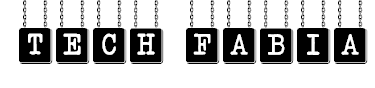


0 Responses to “How to unlock Android pattern lock without Internet connection”
Post a Comment