1
Install To Blogger.
1.Go the blogger login
2.Edit HTML
3.Control + f search it
4. paste it above
How to Add " About the Author " Box Below Every Blogger Post
Adding About the Author box evry
below post show it. this is very easy way to install blogger the main
part of blogger and user good impressiongs and user will define at time
in author show it then next time visit easily find this blog
professional looking author box. you must also like this widget easily
to add blogger / domain / wordpress blogs some code in HTML.
Install To Blogger.
1.Go the blogger login
2.Edit HTML
3.Control + f search it
4. paste it above
]]></b:skin>
5.search it <div class='post-footer-line post-footer-line-1'/>
6. paste it below
<b:if cond='data:blog.pageType == "item"'>
<div class='author-box'>
<p><img alt='' class='avatar avatar-70 photo' height='70' src='https://twimg0-a.akamaihd.net/profile_images/3337495902/feec8f133e7a11fcad45399140638324_bigger.jpeg' width='70'/><b>About the Author</b><br/>
<div style='text-align: justify; font-family: verdana; color: rgbundefined0, 0, 0);'>Hi! I Am Mohammad Awais, A Certified SEO And Blogger, Computer Engineer And Much More<br/>
Follow Me on <a href=' https://twitter.com/TricksMB '>Twitter</a>
Follow Me on <a href=' http://feedburner.google.com/fb/a/mailverify '>RSS</a>
Follow Me on <a href=' https://www.facebook.com/MyBloggersTrickx '>FaceBook</a>
<p style='margin:-8px 0'><br/><center>
<a href='http://www.mybloggerstricks.com/' style='text-decoration:none;font-size:70%;'>Create this</a></center>
</p></div></p>
</div>
</b:if>
7. Replace URLS.
https://twitter.com/TricksMB
http://feedburner.google.com/fb/a/mailverify
https://www.facebook.com/MyBloggersTrickx
'https://twimg0-a.akamaihd.net/profile_images/3337495902/feec8f133e7a11fcad45399140638324_bigger.jpeg'
8. Save it Done.
Related Articles :
Do you like this article? Spread the words!
If you enjoyed this post, please consider leaving a comment or subscribing to the E-mail feed to have future articles delivered to your feed reader.
Subscribe to:
Post Comments (Atom)
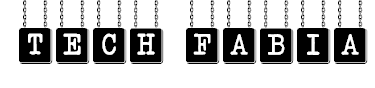

1 Responses to “How to Add " About the Author " Box Below Every Blogger Post”
December 26, 2013 at 10:10 PM
I am not sure where you are getting your information,but good topic. I needs to spend some time learning much more or understanding more.Thanks for excellent information I was looking for this info for my mission.
website design
Post a Comment