0

Blogger comment form is very nice impression good then design of this only blogger or blog users irritates of bloggers. this collapse create and developed by muhmmad mustafa nice and very eay to use click here to get comment nice baground. customization very good. baground is very template may be good style now can view nice style to blogger. smoothy when triggered and click hide click agian to view expandable collapsible hud button so hold out in comment box.
7. And above paste CSS code
9. Just below it paste the following code:
10. and just above </b:includable> paste this code:
See the image below to see you have followed the steps correctly.

10. Save your template and all done here!
Expand/Collapse Blogger comment Box with jQuery

Blogger comment form is very nice impression good then design of this only blogger or blog users irritates of bloggers. this collapse create and developed by muhmmad mustafa nice and very eay to use click here to get comment nice baground. customization very good. baground is very template may be good style now can view nice style to blogger. smoothy when triggered and click hide click agian to view expandable collapsible hud button so hold out in comment box.
Blogger Comment Box Series Click here view it
Install To Blogger.
1.Go to blogger Dasbord
2.Edit HTML/javascript
3.Click proceed
4.Expand widget templates.
<script src='http://ajax.googleapis.com/ajax/libs/jquery/1.7.1/jquery.min.js' type='text/javascript'/>
<script type='text/javascript'>
$undefineddocument).readyundefinedfunctionundefined){
$undefined".toggle_container").hideundefined);
$undefined"h3.trigger").clickundefinedfunctionundefined){
$undefinedthis).toggleClassundefined"active").nextundefined).slideToggleundefined"slow");
});
});
</script>
6. Now search for this one
]]></b:skin>
7. And above paste CSS code
/*----- Comment Box by www.mybloggerstricks.com ----*/
h3.trigger {
background: urlundefinedhttps://blogger.googleusercontent.com/img/b/R29vZ2xl/AVvXsEiE18rVpsLqIPVSdLmWXAQTDHjutsHHQ6BMQVH7Ia-8peZzRy_kEbrlmW9KtkEJXaetoud4uf9f9sigUHZEeKfOr9GJfsIAtQEvxycnfn6jXn3LplypAT8wc273q9LjBxa5bxK1UxE6gtw/s1600/comment-boxbg.png) no-repeat;
height: 44px;
line-height: 46px;
width: 518px; border-radius:4px;
font-family:Arial;
font-size: 1.4em;
font-weight: bold;
text-align:left;
color:#A1A1A1;
float: left;
cursor:pointer;
box-shadow: #333 0px 1px 3px;
padding:0 0 0 50px;
margin:10px 0px 10px 10px;
}
h3.active {
background-position: bottom left;
color:#ddd;
}
.toggle_container {
padding-left:10px;
overflow: hidden;
clear: both;
}
- To change the width of the button just edit: 518px
- To change the color, font size, font type of the text "Click here to add Comment" edit the highlighted part of the code.
<b:includable id='comment-form' var='post'>
9. Just below it paste the following code:
<h3 class='trigger'>Click Here To add Comment</h3>
<div class='toggle_container'>
<div class='balock'>
10. and just above </b:includable> paste this code:
<p style=' line-height:0px; font-family:Arial; font-size:8px; font-weight:bold; text-align:right;'><a href='http://www.mybloggingtricks.com/2013/01/expandcollapse-blogger-comment-box-with-Jquery.html' style='color:#CAC8C8;'><i>Get This Comment Form</i></a></p>
</div>
</div>
See the image below to see you have followed the steps correctly.

10. Save your template and all done here!
Related Articles :
Do you like this article? Spread the words!
If you enjoyed this post, please consider leaving a comment or subscribing to the E-mail feed to have future articles delivered to your feed reader.
Subscribe to:
Post Comments (Atom)
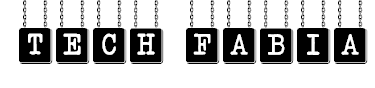
0 Responses to “Expand/Collapse Blogger comment Box with jQuery”
Post a Comment